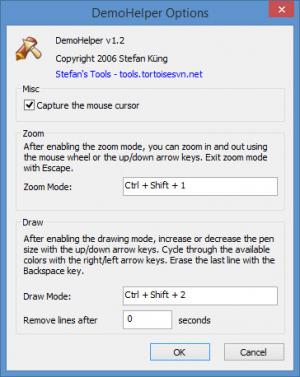DemoHelper
1.3
Size: 0 Bytes
Downloads: 5922
Platform: Windows (All Versions)
The functionality DemoHelper has to offer comes in handy if you want to give a presentation, if you to run a demonstration, or if you want to explain something to other people. What sort of functionality does DemoHelper have to offer? Well, it all boils down to two modes: Zoom Mode and Drawing Mode.
You can enable Zoom Mode by right clicking the DemoHelper icon in the system tray and then selecting Zoom. Or, better yet, you can enable it by using a hotkey (Ctrl + Shift + 1 is the default hotkey). Once Zoom Mode is enabled, you can zoom in and out. You can do so by using your mouse wheel or by using the arrow keys. Hit Escape to exit Zoom Mode.
You can enable Drawing Mode by right clicking the DemoHelper icon in the system tray and then selecting Draw. Of course, you can also enable it by using a hotkey (Ctrl + Shift + 2 is the default one). Once Drawing Mode is enabled, you can draw anything you want on the screen. Use the up/down keys to increase/decrease the pen size. Use the right/left keys to change the pen color. Use Back space to erase the last line. Set it so lines are removed automatically after X seconds.
From DemoHelper’s Options menu you can view and change the hotkey associated for Zoom Mode as well as the hotkey for Drawing Mode. From DemoHelper's Help menu you can view all the keyboard shortcuts you can use when Zoom Mode is enabled as well as all the keyboard shortcuts you can use when Drawing Mode is enabled.
The DemoHelper software application does not have to be installed. Just run its executable and the application will launch. DemoHelper works with any Windows edition from Windows 2000 onward. DemoHelper is free software.
Zoom in and out, draw anything you want on the screen. That’s what you can do with the free and portable DemoHelper application from Stefan Kung.
Pros
Since DemoHelper does not have to be installed, it is portable software. Easily enable Zoom or Drawing Mode with a hotkey. Use keyboard shortcuts with these two modes. DemoHelper is free software.
Cons
None that I could think of.
DemoHelper
1.3
Download
DemoHelper Awards

DemoHelper Editor’s Review Rating
DemoHelper has been reviewed by George Norman on 23 Feb 2015. Based on the user interface, features and complexity, Findmysoft has rated DemoHelper 4 out of 5 stars, naming it Excellent